Short post before I get to work (am visiting Oracle at Redwood Shores in the US this week, so thanks to jet lag, getting in to work by 7AM is a breeze!).
One of the many improvemnents in the area of usability to the upcoming release of the Oracle BI Spreadsheet Add-In (10.1.2.2) is in the ability to work with your query editor wizard while making changes to your spreadsheet. In the current release of the Add-In the query editor is modal, so that once you launch it, you cannot go back into your sheet and make any formatting changes etc...
This mode of using the query wizard is not enabled by default. To enable it, you have to go to the Add-In default options screen, to the 'General' tab, and check the option that says "Keep Query Editor visible while query is active". Once you do that, the next time you launch the query editor wizard (edit the query, add a calculation, change the layout, add a saved selection (more on that later - yes, you can now add and save and reuse saved selections from your Discoverer D4O catalog!! Yippee!), etc...) a smaller sized query editor is launced, placed at the right bottom corner of the Excel window.
Once you do that, the next time you launch the query editor wizard (edit the query, add a calculation, change the layout, add a saved selection (more on that later - yes, you can now add and save and reuse saved selections from your Discoverer D4O catalog!! Yippee!), etc...) a smaller sized query editor is launced, placed at the right bottom corner of the Excel window.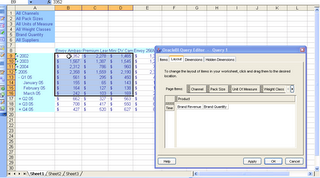 Even while the query editor is active, you can drill (I drilled into Q1 of 2005), or select cells and apply a format, even as you change your query layout, or add/remove items, etc...
Even while the query editor is active, you can drill (I drilled into Q1 of 2005), or select cells and apply a format, even as you change your query layout, or add/remove items, etc...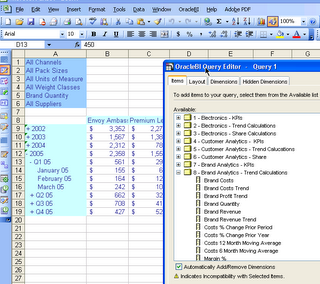
oracle search
Thursday, June 19, 2008
Spreadsheet Add-In - non modal wizard oracle
Subscribe to:
Post Comments (Atom)

No comments:
Post a Comment